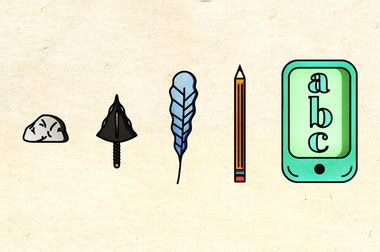The use of technology or gadgets in the classroom has sparked a big debate amongst educators. In an article written by Ruth Reynard, she mentions, "Daniel Willingham...pointed out that teachers prefer easy to manage, direct instructional methods to the project-based approach suited to the use of Web 2.0" (Reynard, 2009). While this may be the case for some, surely it is not the case for all.
I personally believe that implementing technology into the classroom is something that educators should adjust themselves to. If that means that more training and workshops need to take place that will bring teachers up to par with using technology then that is what needs to happen. Education cannot simply be one-sided. Yes, teachers can certainly have a preference for how they approach teaching, but as I've stated before, we have to adjust to the times and the current society to prepare students to be successful in the world that they live in.
Alyssa Berger and Mary Moss provide examples of ways that educators can be innovative without the use of gadgets in "Five Ways to Bring Technology into the Classroom Without the Gadgets." Reading the article gave me a different perspective on technology in the classroom. Educators should not simple be using technology as a different way to teach and present information, but rather making real life connections with technology.
One idea in particular that I liked was the use of video-conferencing. Video-conferences are often used for holding meetings in the work place or conducting business if participants are in different areas or locations. They are also used in college settings to participate in class discussions.
Another idea that allows technology to be used, but not in the classroom is the flipped classroom model which I discussed in a previous post. Using the flipped model is an excellent way to be innovative without distracting gadgets (well, if you are one who believes them to be distracting).
So, there are ways to bring technology into the classroom without the use of gadgets. Either way, I think educators should be open to doing what is in the best interest of the students to ensure them a promising future.